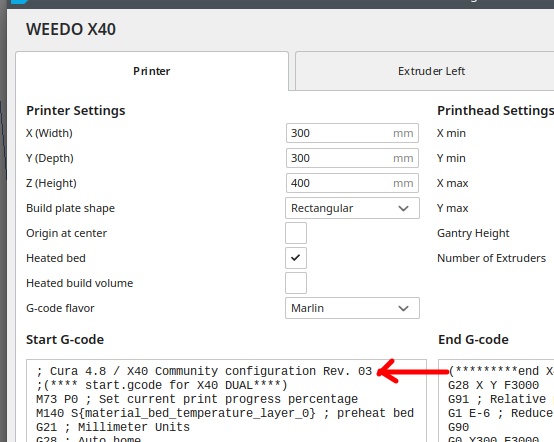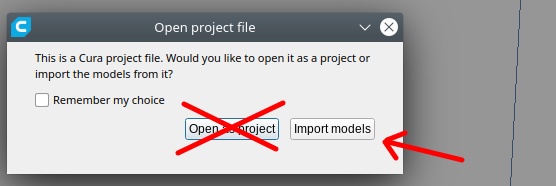Since you can do a lot wrong with a Cura update, I have put together the important information here.
Update Cura configuration
When updating the X40 community configuration, make sure that the configuration matches the Cura version. A configuration for Cura 4.8 does not work with Cura 4.9 and vice versa! After you have downloaded and unpacked the release of the configuration, you have to copy all subdirectories and files from the resources directory into the Cura directory of your installation and replace the existing files. Then start Cura. Set up any printer and delete the Weedo X40 printer. Now set up the Weedo X40 printer again. You can then delete the other printer. Go to the machine settings and check the first line of the start g-code. From X40 Community Release 0.3 the release is there. If the correct release is displayed, then you are done.
Reset Cura
If you have changed the start code in Cura, then Cura creates a user-dependent configuration. If the revision in the startcode does not match the release, then you need to reset Cura. You can read how to do this on the Ultimaker homepage.
The user configurations of Cura are not deleted when Cura is uninstalled! With every update it should therefore be checked whether a Cura reset is necessary.
Update Cura 3MF Project file
If you have changed a configuration and / or a Cura version, you must import the models when you open Cura 3MF project files. If you only open the project file, it may crash or the old configuration will be used.
Update Cura application
Most likely, Cura 4.9 will be released in May / June. Since the release also bugfixes for the dual print and other useful features such as the display of the Z-seam, many will switch to the new version. We will of course also provide a configuration for Cura 4.9. During the Cura installation under Windows you will be asked whether you want to uninstall the old version. I would recommend that you keep the older version installed in parallel for a while. In the event of problems, you can then switch back quickly.